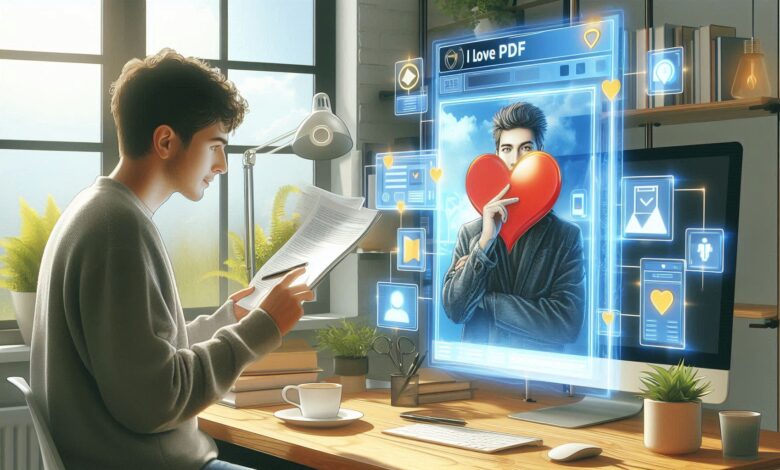
How to Use I Love PDF
PDFs (Portable Document Format) are a ubiquitous part of our digital lives, providing a reliable way to share and store documents. With their ability to preserve formatting across different devices and platforms, PDFs are invaluable in both professional and personal contexts. However, managing and editing PDFs can sometimes be challenging. This is where I Love PDF, a comprehensive suite of PDF editing tools, comes into play. In this guide, we will explore the versatility and convenience of I Love PDF, and how it can help you optimize your PDF documents easily.
Understanding I Love PDF
What is I Love PDF?
I Love PDF is an online platform that offers a wide range of tools for editing and managing PDF documents. Whether you need to merge, split, compress, convert, or annotate PDFs, I Love PDF provides a user-friendly interface to perform these tasks quickly and efficiently. The platform is designed to cater to users with varying levels of technical expertise, making PDF editing accessible to everyone.
History and Popularity
Launched in 2010, I Love PDF quickly gained popularity due to its simplicity and effectiveness. Over the years, it has expanded its toolset and improved its user interface, becoming a go-to solution for PDF management. The platform’s commitment to providing free and premium services has attracted millions of users worldwide, making it one of the most trusted names in PDF editing.
Features of I Love PDF
PDF Conversion Tools
One of the standout features of I Love PDF is its robust conversion capabilities. Users can easily convert PDFs to and from various formats, including Word, Excel, PowerPoint, and image files. This flexibility is particularly useful for professionals who need to repurpose content across different document types.
PDF Merging and Splitting
I Love PDF allows users to merge multiple PDF files into a single document or split a large PDF into smaller, more manageable parts. This feature is invaluable for organizing documents, whether for business reports, academic papers, or personal projects.
PDF Compression
Large PDF files can be cumbersome to share and store. I Love PDF’s compression tool reduces the file size without compromising quality, making it easier to email and upload documents. This feature ensures that your PDFs are optimized for both performance and storage efficiency.
PDF Editing and Annotation
Editing and annotating PDFs is seamless with I Love PDF. Users can add text, images, and shapes to their documents, as well as highlight, underline, and strike through text. The annotation tools are perfect for reviewing documents, adding comments, and collaborating with others.
How to Use I Love PDF
Getting Started
Getting started with I Love PDF is straightforward. Simply visit the website and select the tool you need from the homepage. You can either drag and drop your PDF file or upload it from your device or cloud storage. The platform’s intuitive design ensures that even first-time users can navigate the tools with ease.
User Interface Overview
The user interface of I Love PDF is clean and well-organized. Each tool is clearly labeled, and the step-by-step instructions guide users through the editing process. The platform supports multiple languages, catering to a global audience. Additionally, users can create an account to save their work and access advanced features.
Optimizing Your PDF Workflow
Integrating I Love PDF into Your Daily Routine
Integrating I Love PDF into your daily routine can significantly enhance your productivity. Whether you’re a student, professional, or entrepreneur, the platform’s tools can streamline your document management tasks. Use I Love PDF to quickly convert lecture notes, merge business reports, or compress large project files for easy sharing.
Tips for Efficient PDF Management
To maximize the efficiency of your PDF workflow, consider the following tips:
- Batch Processing: Use I Love PDF’s batch processing feature to handle multiple files at once, saving time and effort.
- Cloud Integration: Connect your cloud storage accounts (Google Drive, Dropbox) for seamless file uploads and downloads.
- Regular Backups: Regularly back up your important PDFs to prevent data loss.
Advanced Tools and Techniques
OCR (Optical Character Recognition)
I Love PDF offers OCR technology, which converts scanned documents and images into editable and searchable text. This tool is particularly useful for digitizing paper documents and making them accessible for electronic editing and archiving.
Secure PDF with Password Protection
Security is a top priority when handling sensitive documents. I Love PDF allows users to add password protection to their PDFs, ensuring that only authorized individuals can access the content. This feature is essential for maintaining the confidentiality of personal and professional documents.
Collaboration and Sharing
Collaborative Editing
Collaborating on documents is easy with I Love PDF. Multiple users can edit and annotate the same PDF, making it an excellent tool for team projects and remote work. The platform supports real-time updates, ensuring that all collaborators are on the same page.
Sharing and Exporting Options
I Love PDF provides various options for sharing and exporting your documents. You can download the edited PDFs to your device, share them via email, or upload them to cloud storage. These flexible sharing options make it easy to distribute your documents to colleagues, clients, or friends.
Benefits of Using I Love PDF
Accessibility and Ease of Use
I Love PDF’s user-friendly design and comprehensive toolset make it accessible to users of all skill levels. The platform’s straightforward interface ensures that even complex tasks can be completed with minimal effort. Additionally, being a web-based tool, it can be accessed from any device with an internet connection.
Cost-Effectiveness
While I Love PDF offers a range of free tools, it also provides premium options for users who require advanced features. The premium plans are affordable and offer excellent value for money, making I Love PDF a cost-effective solution for all your PDF needs.
Comparative Analysis
I Love PDF vs. Other PDF Tools
When compared to other PDF tools, I Love PDF stands out for its simplicity, comprehensive toolset, and affordability. While other tools like Adobe Acrobat offer similar features, I Love PDF provides a more accessible and user-friendly experience. Additionally, its free services are robust enough for most users, making it a preferred choice for those looking for cost-effective PDF management.
Unique Selling Points of I Love PDF
I Love PDF’s unique selling points include its intuitive interface, wide range of tools, and strong focus on user experience. The platform’s ability to handle complex tasks with ease and its commitment to continuous improvement make it a standout option in the PDF editing market.
FAQs
What is I Love PDF?
I Love PDF is an online platform offering a wide range of tools for editing and managing PDF documents, including conversion, merging, splitting, compression, and annotation.
How can I get started with I Love PDF?
Visit the I Love PDF website, select the tool you need, and upload your PDF file. The platform’s intuitive interface and step-by-step instructions will guide you through the process.
What features does I Love PDF offer?
I Love PDF offers various features, including PDF conversion, merging and splitting, compression, editing and annotation, OCR technology, and secure password protection.
Is I Love PDF free to use?
I Love PDF offers a range of free tools, with premium options available for users who require advanced features. The premium plans are affordable and provide excellent value for money.
How can I optimize my PDF workflow with I Love PDF?
To optimize your PDF workflow, use I Love PDF’s batch processing, cloud integration, and regular backup features. These tools can streamline your document management tasks and enhance productivity.
What are the benefits of using I Love PDF?
I Love PDF is accessible, easy to use, cost-effective, and offers a comprehensive toolset for all your PDF management needs. Its intuitive design and robust features make it a preferred choice for users worldwide.
Conclusion
I Love PDF is a versatile and powerful tool that simplifies the management and editing of PDF documents. Its comprehensive range of features, user-friendly interface, and affordability make it an invaluable resource for individuals and businesses alike. By integrating I Love PDF into your daily routine, you can enhance your productivity and ensure that your PDF documents are always optimized and accessible
Optimizing Your PDF Workflow Integrating I Love PDF into Your Daily Routine


